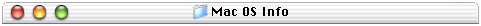
Mac OS 8.5.x Info
This page contains all the info I have gathered on OS 8.5 and how it will affect the 6400
Return to The 6400 Zone Home page
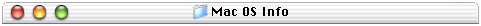
Mac OS 8.5.x Info
This page contains all the info I have gathered on OS 8.5 and how it will affect the 6400
Return to The 6400 Zone Home page
Just Updated 10/16/98
Mac OS 8.5 this weekend!: Well, if the release of the 6400 G3 wasn't enough upgrading for you, Apple will be releasing Mac OS 8.5 on the 17th. I don't know about you but it sounds like good times for Mac users again :) I wasn't able to find information on updating from a previous OS though. Usually Apple gives you a $30 discount if you own the just previously released OS from like going from OS 7.5.5 to 7.6 and then 7.6 to 8.0. It seems Apple might not be doing this promotion this time, BUMMER! It won't stop me from getting it though and when I'm done with the G3 review, I'll start on the OS 8.5 review.
Here are a few web links to Apples site with some good info on MacOS 8.5
OS 8.5: well as you might have guessed I bought OS 8.5. I found a CompUSA out here and it had a few boxes left. I also got Unreal from them. expect my OS 8.5 review after the G3 card review is done. Here are a few more links to 8.5 info & help
Just Updated 10/24/98
Reinstall Apple Telecom software after a clean install: I found this on Apples 6400 forums. This is clarification from Apple that if you do a clean install of any OS that you'll need to reinstall your Apple Telecom software. I guess I was right :)
[To clarify, you must reinstall the Apple Telecom software before your GeoPort modem or Express modem will work. The Apple Telecom installer adds resources to the System file which are required for the modem to function. Dragging the Apple Telecom software components from the old system folder to the new one, will not work.
Mel Guenat
Apple Support Discussions]
If you do a dirty install then you can drag over the needed files like I did. It works because all the tweaks to the System file appearantly get moved to the new System file this way.
Ram Doubler and OS 8.5 issue: MacFixIt 10/23/98 reports that you might not be able to use RamDoubler once you update to OS 8.5. Let me know if any of you have this problem and find a work around, or if it works for you with no problem.
[Mac OS 8.5: RAM Doubler blocked in Macs with minimal RAM. Apple states that, to run Mac OS 8.5, you need at least 16Mb of physical RAM with virtual memory set to at least 24MB. However, as reported by several readers, if you have only 16Mb, and decide to use RAM Doubler instead of virtual memory, you may be surprised to find that you can't make the switch.
You cannot activate RAM Doubler until you disable virtual memory. But when you try to disable virtual memory, you'll likely get a message that says "Virtual memory cannot be turned off: Your computer does not have enough built-in memory (RAM) to run with virtual memory turned off. To turn off virtual memory, you must purchase and install additional memory." Buying more physical memory may be the only way to gain access to RAM Doubler."]
OS 8.5 and Epson printer compatibility?: According to this message I got from MacFixIt 10/21/98, You may have to wait for a new driver from Epson before your printer will work again. The problem seems to be with the new ColorSync version 2.5.1. I'll be testing this myself shortly when I get OS 8.5 installed on my Mac with the Stylus 600 attached.
[Epson drivers: MacNN notes that an updated driver for the Epson Stylus Color 600 (not yet posted online) may be needed for Mac OS 8.5. Reverting back to ColorSync 2.5 or v2.0 may also help. Jamie Peloquin noted similar problems with the Stylus color 3000 (he had to reinstall Color Sync and Open Transport software after updating the drivers).]
Possible new update for Apple Telecom software for the Geo modem?: MacFixIt 10/21/98 posted this message which kind of hints that a new version is in the works.
[GeoPort modem update for Mac OS 8.5: coming soon. We have previously reported that GeoPort internal modems may not work after updating to Mac OS 8.5 (the needed software is not included with the new OS). Mark Goldberg was told by Apple Tech Support that a GeoPort Telecom software update for Mac OS 8.5 should be out within the week.]
I'm not sure if Apple was refering to posting the newer version that is on the OS 8.0/8.1 install CD or a newer version not yet released? The most recent version that only comes with the OS 8.0/8.1 is v3.1.3. Apple has updates thru 3.1.1 posted on there FTP sites.
Just Updated 10/29/98
One way to get RamDoubler to load with little real Ram installed and OS 8.5: I found this on MacFixIt 10/26/98
[Michael Martin adds: It does seem that you can get RAM Doubler to load by starting up with the Shift and Option keys held down. This causes RAM Doubler to be the only extension that loads. However, if you try an alternative method of making RAM Doubler the only extension that loads (such as physically moving all other extensions and control panels out of the System Folder) it won't work. Dane Riley (of Connectix) writes: "Connectix is currently investigating a fix."]
Mac OS 8.5 TechNote: Here is a link to Apples technote 1142 on 8.5. If you need to know why Apple made a certain change or are just curious you need to read this.
MacInTouch Mac OS 8.5 disk damage survey: MacInTouch made this survey to gather info from people wether your HD is getting damaged or not. They need all this info so they can isolate what may be causing HD damage on some peoples Macs.
Just Updated 11/5/98
Geo Modem Telecom software: MacFixIt has listed in his OS 8.5 info some issues on Geo compatibility. Read below.
[A new TIL file, Mac OS 8.5: Is Apple Telecom Supported? (#30819), is covered in our item on GeoPort modems. Be careful: John Strung says it may mistakenly install a copy of ObjectSupportLib.]
Basically it states that OS 8.5 does not support the Geo only because it does not have Apple Telecom software bundled with it. Apple just posted Apple Telecom 3.1.3 which is needed for OS 8.5 on their web site. Version 3.1.1 and lower will not function properly. Version 3.1.3 is the same version of telecom that came bundled with OS 8.0 and 8.1. I don't know why Apple didn't bundle it with OS 8.5?
Just Updated 12/6/98
Open Transport SNMP extensions prevent AppleTalk port selection in Mac OS 8.5?: I found this on MacFixIt about how 2 extra OpenTransport extensions cause your Printer port to remain busy so that you can't print from it. It further explains that you must intentionally install these extra extensions as they are not part of the normal OS 8.5 install. Click here for more details.
Mac OS 8.5.1 update out soon: I read this on MacFixIt 12/4/98. Good news for anyone having the trouble its supposed to fix.
Mac OS 8.5.1 coming this month: fixes previously documented bugs. A MacWEEK article states that "Apple is reportedly putting the final touches on Mac OS 8.5.1." It is expected to ship this month. It fixes at least 5 bugs noted in in the article:
Just Updated 11/29/98
Apple Themes: Well I don't know about you but I sure wish Apple was able to get the Themes ready for OS 8.5. I guess they'll be in OS 8.6? For now I have found a web site that has both the Gizmo and High Tech themes posted plus another Theme called Drawing Board from Japan. Since Apple removed its 2 themes from OS 8.5 due to compatibility issues I recommend using them with caution. I have no idea what will happen with drawing Board but I just started using it and its neat. It looks like a draftmans' drawing paper with little alignment marks coming off the ends of windows and icons. Another thing about Drawing Board is that it will produce scroll buttons for up/down and left/right at both ends of the window unlike OS 8.5's Smart Scroll that only does this at one end. If you click on Smart Scroll by mistake it will disable this feature and you have to reselect the Drawing Board Theme again to get it back.
Update 7/10/1999: it seems the above address has changed to this one http://atp.gpsmac.net/ but I can't find the old Apple themes on it. They do have a new one called Paper.
Update 5/5/2000: here we go again. Here is the latest URl to this site http://www.MacThemes.org/ I hope this is the last change :)
Just Updated 12/15/98
OS 8.5 on the 6400: I know a lot of you are waiting for my review and it will be ready soon. I just don't have the time I used to for working on my site. Here are a few initial findings
Its slow! Yes you heard me. With my G3 disabled the Finder runs very slow. I am constantly waiting for it to update windows after a move or to react to mouse clicks. This completely contradicts what I have been reading on the web but it is happening. With the G3 running all seems well. Infact its very stable My 6400 hasn't crashed since its been installed and either has my PowerBook. I did find one compatability issue and that was with MS Word 6.0.1a. Word runs fine on my 6400/180 and PB with OS 8.5 but keeps getting a type 1 error at launch on the 6400/220. I did a clean install and a dirty install of OS 8.5 with the same results. I even reinstalled MS Office with no luck. Excell and PowerPoint run fine. I just got Office 98 and it works fine though for those wondering.
Just Updated 1/4/1999
OS 8.5.1 freezing due to InputSprockets?: Here's a letter from Rob who's 6400 kept freezing for unknown reasons until he removed the InputSpocket set of extensions. My reply follows. Thanks Rob.
[<<Hi Tom-
My Performa has been freezing while copying and dragging ever since upgrading to 8.5 and then to 8.5.1. I seem to have found the culprit in my case, one of the files included with Apple Game Sprockets 1.5. I haven't had a single freeze since disabling all files from that group. I haven't narrowed it down to which one yet. Maybe one of the sprockets is looking for a piece of hardware that I don't have? I hope this helps you and your readers.
Rob>>
Thanks for the info. I have removed all the sprockets that I don't have devices for so maybe this is why I have better luck. The only sprockets I have are.
DrawSprocket LIB
InputSprocket CH
InputSprocket Keyboard
InputSprocket Mouse
InputSprocketLib
Try these only (remove the CH one cause thats for my game pad. Unless you own a CH controller) and we'll see what happens
Tom]
Just Updated 5/14/1999
FM radio on the 6400's TV/Video card: In my last message I asked if anyone got FM radio from their TV system and it seems that they do. The system comes with Apples FM radio player which is used to listen to of course, The radio. Also, to get it working under OS 8.5.1 that you need to start The Apple video player before the FM player will play audio. Once its working you can quit the Video Player. Thanks to all who emailed me on this. Let me know if OS 8.6 fixes this. Here is Brians instructions on how to get the Radio to work. Thanks.
[I have the TV/FM hardware system installed in my 6400/200 running System 8.5.1 and 136 megs of ram. First, open your "Monitors and Sound" control panel and set the sound monitoring source to "CD-TV-VIDEO" Next, you must screw in an antenna to the coax connector on the face of the card. You can use a bi-pole wire antenna but I prefer using a 3 ft. length of coax cable like you would find connected to a VCR. It hangs down behind my computer and is out of eyesight. All the channels I listen to are local but the bi-pole might be better for stations at long distances. Next, double click the "Apple FM Radio" application. This brings up the Player on screen. Then double click the "Apple Video Player" application. This brings up the TV screen. You should hear static, unless you are tuned into a station. Now click the close button in the upper left corner on the TV screen. Tune in your favorite music or talk show and you should be enjoying your FM radio in stereo. Hope this helps.
PS: Keep up the good work, Tom.]
John sends word of another FM radio player made by LaCie. Thanks. You'll have to search for this one on the web as its old and not many shops will have it.
[I don't know about the FM capabilities of the TV tuner card, but I picked up a LaCie FM tuner for $29. It is a little box that hooks up to your ADB cable. It has an antenna and a connection to speakers.
JPK]
Boot Speedup Tip running OS 8.5.x: I got this from Accelerate Your Mac 1/28/1999. I tried it and I don't know about the 4sec increase but it does seem to fly by the File Exchange extensions now.
" Speed your restarts with OS 8.5. By default, the File Exchange control panel enables the "mount at startup" option for PC SCSI disks. If you notice, the control panel hangs as it looks for these PC devices at startup. Disable this feature (which is rarely needed) and shave 4+ seconds from your restarts (that was with my 3 drive UltraSCSI Wide striped array).
Jeff Cusick "
2/8/1999 6400 takes a long time to start with OS 8.5.x: It seems that Apple may have put the old 30sec delay backinto the 6400 that we used to have with OS 7.6.1 with this new OS but also gave us a way to prevent it. read this clipping I got from the Performa Forums on Apples web site.
[Q - My 6400 takes 120 seconds to boot up now with 8.5.1, and Im disappointed, as I was under the assumption that 8.5 was quicker in this regard. Even with 8.1 my 6400 needed 90 seconds. I try to pare down my extensions, but have never noticed any change. Up until 8.5 Ive depended on the MAC Pruning Pages, but theyve not updated for awhile. Am I unnecessarily concerned, or is this normal?
A - Here is what you do to solve this problem. Go to your control panels, and click on the 'memory' control panel while holding down the command and option keys. You will be presented with the usual control panel options plus one: "Start-Up Memory Test". Select 'off'. You will no longer have to wait two minutes for your machine to start up.
Gene Shekhtman]
From my own experience and others it seems that the default on the 6400 is OFF but it can't hurt to check.
Ryan has helped me brainstorm my slow window and desktop icon redraws. It seems that VM has caused this problem. I just turned it off and now windows move and redraw fine like before. Apple must have changed the code causing my problem. I will be posting this at there web site. Thanks Ryan!
12/24/98 - 6400, OS 8.5.1 and VM update: Well I haven't heard from any 6400 owners on this topic but I have been reading on Apples OS forums that many people are having issues with OS 8.5.1 Finder crashes and other apps quitting with type 1 and 2 errors and one of the most common remedies has been to turn VM OFF. If you are having any of these kinds of problems and you found VM to be the culprit, please email me. My 6400 is humming along now with VM turned OFF. All my Finder actions are very quick now.
1/4/1999 - Slow Finder with OS 8.5.1 and VM ON: I recieved this letter from Trevor who owns a 5400 exhibiting the same problem. I think we have a real problem emerging and Apple needs to be made aware of it! Thanks Trevor
[Thomas,
Hello. I read your 6400 page regularly. I noted with interest your slow-down using OS8.5.1.
Last week I installed a new HD in my 5400/180 (a Maxtor 6.8GB). I then installed System 8.5 and upgraded to 8.5.1. Previously I'd been using OS 8.1. Also, I formatted the drive as HFS+. I too noticed a slowdown drawing windows, contextual menus and other Finder operations. Not too annoying at first but in time it wore on me. Also it seems to me that the slow down gets worse the longer I work on the computer. After a long session a restart seems to make a marginal improvement.
I have 104 MB of real RAM and was running VM enabled set to 105 MB. The System set my cache to 3328k.
Like you, I turned off VM and have noticed a dramatic _increase_ in the "snappiness" of the Finder.
I find this even more annoying. I like the smaller amount of real RAM virtual memory enables. It annoys me that to get the best performance out of my machine my system (under about this computer) is bloated to 25MB! With VM enabled it takes only 15 MB.
Thought you'd like to know.
Trevor Ettenboorough]
I too need VM enabled to make more room for apps to run. I have 136M and set VM to 137M for just that benefit. I really feel the RAM squeeze now! My OS 8.5.1 system will bloat up to 45M when I'm running Photoshop and Corel and copy/paste between the 2. This is just rediculous. Apple must be counting on everyone running VM to keep RAM requirements down. I was usually around 13M to 20M with VM enabled.
1/14/1999 Another fix for the mysterious OS 8.5.1 Finder slow down: Hal has sent me a post he made to another site with a response on the Finder slowing down with VM turned ON. It seems that having a Desktop Picture may cause the problem. I use a Desktop Picture on both my monitors so I'll have to try removing them and see what happens. Thanks Hal.
[I posted this at the dealmac forum and a responder sent me here.
>This one has me stumped.
>First, PCC powercenter 200hz 604e, 144mb ram, 2mb vram, twin turbo 2mb (v4.06), 2 PCC 15" monitors both set to 1024x768 75hz......
>
>The problem: when I place a picture on the builtin video system's monitor,
>all desktop icons vanish and take a LONG time to came back- one icon at a
>time. If I move a window or use windowshade, the image may take as long as
>2 seconds to rewrite. I switched monitors. No effect. I switched startup monitors. Still no effect.
>
>What will fix it is turning off virtual memory (there is plenty of room for the virual memory file.) This is verified on a seperate startup disk.
>
The difference for me seems to be that only this one instance caused the general slow down. When I removed the picture background, all would be fine right away- I didn't even need to restart.
Hal]
And yet another fix for the Finder slow down: Jordan sends word that using Ram Doubler may be a temporary solution to speed things up. I will be trying this as time permits. Thanks Jordan.
[I was reading about how Virtual Memory has been slowing down computer's with Mac OS 8.5.x. I too noticed that with VM enabled my computer is very sluggish. When I ran Deluxe Pyramid, a shareware game, the sound was distorted and moved very slow. Also I have the Platinum sounds turned on and when I open a window it makes a sound. But with VM on, the sound seems to get interrupted and sounds like its choking. I have a Performa 6400 with the Vpower G3/240 and 136 megs of ram. I ran Macbench 5 with VM on (file mapping) and my scores were 25% slower in the CPU speed test. I like VM because it keeps the ram requirements down. My finder without VM on is at 25-26 megs and with VM on is only 15-16 megs. So what I did is I tried Ram Doubler 8 instead. I turned on the file-mapping option and I ran Macbench 5 again. This time I got only a 5% slowdown. My finder is at 19 megs, which is better than 26 megs and it still feels responsive. So I guess this could be a solution for VM, until Apple fixes it.
Jordan]
2/11/1999 RamDoubler 8.0.1 does work without slowing you down: I installed RamDoubler 8.0.1 the other day to check this out for myself and it works! I now have 204M of ram and no slow window redraws! So for now I will be using RD until Apple can fix this problem.
Jeff wrote to let me know that he was having random crashes on his 6400 when accessing the menu bar or running certain apps. On my recommendation he tried turning off the Platinum sounds in the Appearance Manager control panel and the crashes have gone. Thanks for the info Jeff.
[I have a Performa 6400/180 at home running OS 8.5 (just recently reinstalled from CD) with 32 MB RAM. Right around the time I installed MS IE 4, Outlook Express 4, and OS 8.5 in one fell swoop, I started getting random freezes when using scroll bars in IE, OE, and even in the Finder. I just upgraded to IE 4.5 and OE 4.5 but still experience the problem.
Well, after a couple of weeks of moderate usage (with a week of vacation just now ending) it looks like the Finder sounds were the culprit. Thanks for the slap to the side of the head to try the obvious.
Jeff]
Return to The 6400 Zone Home page
If any of the links do not work properly, please send an email to me the Site Master
This page last updated 5/5/2000