Howard was having issues with his internal 9gb SCSI Seagate 7200rpm drive mounting at boot time on his 6400. I was able to help him solve it but the fix is not the best for everyone?
- [Hi Tom:
It seemed that perhaps I had missed something about the SCSI not booting up fast enough to be recognized by the ide/ata internal Hard drive. So I reenabled the system folder on the internal hard drive, and disabled the system folder on the SCSI and the same thing happened, the SCSI did not mount. This confirms your idea that it cannot get up to speed in time for the ata/ide to recognize it. This all seems strange because at my office I have a G3 beige mini-tower with a SCSI 10,000 rpm internal 9 gb hard drive, and an ata 6 gb internal 5400 rpm both with active system folders, but without the problems I have on the 6400. Anyway by disabling the system folder on the internal ide/ata hard drive on the 6400 the SCSI mounts on the desktop without any problems.
I hope that this clarifies the situation. I am not sure I understand it, but at least I now have both drives on the desktop.
Howard]
The issue comes about do to the high RPM of some SCSI HD's. 7200 RPM and specially 10000 RPM HD's can be affected. The reason this happens is because the drive just takes to long to spin up and send a ready signal to the bus. Therefore, the OS does not know the drive is ready and does not mount it. Just running any drive mounting software can mount the drive but what happens when you try to boot to a drive that is to slow? Well, the mother board rom looks for the system folder you selected in the Startup Disk control panel first. If it does not find that, it then looks for the next system folder it can find. If you select to boot to the SCSI HD and it does not send a ready signal in time when the rom is looking for a system folder, the rom will give up and search for the first ready drive with an active system folder. This will most likely be your IDE HD.
There are 2 fixes. The one mentioned above where you must physically remove the System file from the system folder on the IDE drive so it is forced to wait for the SCSI HD, or move the SCSI HD to an external case so it may be powered up before you turn on the Mac.
Here is a letter I got from Steve, who says he can now run in millions of colors on his TAM system when before it would not. Thanks Steve.
- [Hi there.
It's probably mentioned somewhere on your (quite expansive) site, but I thought I'd tell you anyway.
Having just installed ATI's Jan. 2002 retail driver update on my TAM, I can for the first time run at truecolour / millions. I tried this a few months back with an older retail driver release, but the system behaved oddly until I removed the driver. All is good with this one and I am happier than I was yesterday!- I am currently just using the on board ATI Rage II display controller on the TAM. Other details - OS 9.1, 128MB, 6GB IBM HD, Sonnet Crescendo 350.
As you will probably be aware the TAM only supports 640x480 and 800x600, and the standard Mac OS drivers allow color depths of 8bit/256 and 16bit/thousands - which is why I was so happy to see the 24(32?)bit/millions option after installation of the new driver.
There weren't any real video issues before updating.
A short while ago I fitted an ATI Rage Orion PCI card to the TAM. While 3d performance was great there were serious audio problems. Unfortunately none of the suggested cures worked (PCI Timing Update etc.). I haven't refitted the Orion card since installing the new driver - it will be interesting to see if the update driver fixes any of the sound issues...
I can recommend this driver update to anyone with a 5500/6500/TAM.
Best regards, Steve] - I am currently just using the on board ATI Rage II display controller on the TAM. Other details - OS 9.1, 128MB, 6GB IBM HD, Sonnet Crescendo 350.
I was searching www.sunrem.com the other day and came across something that may interest 5400/5500 owners. I found a video out cable that allows you to use an external monitor. I am not sure where it attaches but I think it is to the little slot just behind the PRAM battery on the mother board? Below are links to the cable and the plug/shield needed to hold the port on the back of the case.
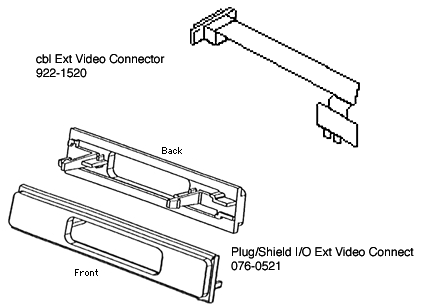
The cable is listed in stock but the plug is on back order. I bet it will work without the plug. You just might have to be creative on installing it :) I assume it will just allow video mirroring. It may also work with the 6400/6500? If anyone tries this, please email me how it goes. Thanks.
2/28/2004 Apple PDF document showing how to install the External Video cable for a 5400: I found this PDF manual on Apples web site and it shows how to install this cable on an LC 580, 5200/5300 series Mac, and even a 5400 series Mac. The 5400 series instructions will be the same for a 6400/6500 as well except for the mother board removal. This card is for video mirroring to another monitor but was most likely used for connecting to a projector.
Click here for more info on this cable.
Alec sent me some info on obtaining the s-video out card for our Macs. Thanks Alec.
- [I was recently given a copy of the Apple Parts Database and looked up the S-Video out card. I enquired of a source over here as to availability of it and the TV/FM Tuner. While it was a no-go on the tuner he did not stock the card but claimed to be able to order it and even quoted a price.
It's called 'Card/Cable, Video Out, with Labels', PN 076-0699. You appear to need a 'Bkt,External Mnt, Video Out', PN 922-3015 (Supplied in packs of 5) to secure it in place. This is a rectangular plate with a couple of holes in and two screws.
To end on a positive note I picked up an internal Zip with all fittings needed for the 6400 off eBay.
Hope this information is of use.
Alec]
Later he sent me info from the place in Europe where he found them. Thanks.
- [076-0699 not in stock but can be ordered, price is £24 plus £5 P&P plus Vat
Regards Tony
www.applemacparts.com]
Here are the sunrem links for the same parts. They are on back order here at the moment.
- PCBA/Cable with EMI & Video Labels (076-0699)-
- Bracket, Ext Mnt, VideoOut, 6500, Pkg. of 5 (922-3015)-
This should use the same slot that the above external video out card uses. So you can't have both installed at the same time. If anyone tries these. Please email me your info. Thanks
6/7/2002 Update on S-Video / Composite out card: Alec had sent me some info on this card awhile back and he finally got one. He says it works great except you must run in 640x480 at 60Hz or you won't get any display on the TV. Click here to read his experience with this card. 640x480 at 60Hz is the standard used for displaying a computer video signal on a TV. Todays technology in newer Macs allow for higher resolutions but you still must set the refresh to 60Hz or it will not display on the TV. Usually the newer software does that for you.
John was having issues with his SMC 10/100 ethernet card until he installed it in the A1 (lower) PCI slot. Thanks for the info John. I believe this is a bus master issue and you can read my reply below for more info on that.
- [I am trying to upgrade to a cable modem, but needed an ethernet card since my 6500 did not come with one. I bought an SMC EZCard 10/100 PCI ethernet card and downloaded the driver for it from SMC's site. I installed it along side my USB PCI card in the remaining empty PCI slot. Fired it back up, installed the driver. Restarted as instructed and tried to select the ethernet b1 option under the appletalk control panel. Got an error 11 when trying to save the configuration. The ethernet b1 option was still available on the TCP/IP control panel, but could not access my modem.
After rebooting, the ethernet B1 options are gone. Did I get a defective PCI card? What else could it be?
Machine details....6500/225, 128 Meg RAM, 2 Gig HD.
Frustrated,
John]
Later he sent this.
- [Well, I am sending this over the cable modem. Switching the position of the PCI cards seems to have helped. Will see how stable it is. Is there a technical reason why the ethernet card should be in the A1 slot rather than the B1 slot? Just curious.
Thanks again for the help. I will be bookmarking this site.
Later,
John]
I replied to him with this.
- [Some PCI cards are what is called "bus master cards". I am not sure why they are called this but I think they try to take some control over the PCI bus to speed throughput to themselves?
In any case they usually cause problems if they are not in the first PCI slots on Macs. Asante is a bus master card. I guess yours might also be a bus master card? Farallons (now Proxim) is not so it works in either slot.
The Vimage G3 is also a bus master card and I assume the other L2 G3 cards are as well. This is why some people have issues with a L2 G3 upgrades and the Asante cards installed. This means you have 2 bus master cards and I guess they conflict with each other.
I have always preferred Farallons ethernet cards over the other guys even though they usually cost more.
Tom]
Another reader earlier told me that Asantes ethernet cards are susceptible to interference and for some reason, placing the card in the A1 slot fixes this? I think its the bus master issue myself. I hope this info helps others.
Alec wrote in reply to confirm a question I asked regarding using an S-Video cable (normally used for video between say a TV and a VCR) as an ADB cable on a Mac. The pins line up perfectly. The opposite also works. Thanks Alec.
- [Thomas wrote:
>
> So does the reverse also work. Can an s-video cable be used as an ADB
> extender cable? Very cool. I thought they looked similar.
> Tom
>
It does, I've use a 3 metre S-Video cable as a keyboard lead when the standard one will not reach.
Regards,
Alec]
Howard was having a big problem getting some SCSI HD's to work on his Mac without crashing it! They are mounted in external removable drive sleds. Below is his solution. Thanks Howard.
- [A Kingston DataSilo external enclosure for SCSI drives in removable trays is the one that was causing the Mac to freeze whenever it was connected to the SCSI chain.
I finally realized that the SCSI chain was reading the device ID not from the external drive enclosure, but rather from the jumpers on the drive itself. This was a surprise to me, because in the PC environment I took the drive enclosure from, it ignores the drives and reads from the enclosure. My guess for why that might happen is that it is a SCSI 2 enclosure, with 4 bit addressing. Since the Performa is only SCSI 1, maybe it ignored the ID the enclosure was sending because it had too many bits.
At any rate, once I set the SCSI ID using the jumpers on the drive itself, the drives were recognized, and I was able to format and mount them using FWB Hard Disk Toolkit PE. I did a few more tests to make sure everything worked well, and then secured everything with mounting screws.
To my surprise, at this point one of the drives stopped working. Since the only change I made between things working and things not working was mounting the drive in it's tray with mounting screws, I tried taking the screws out. After that, the drive worked again. I put the screws in again, but didn't tighten them much, and the drive still works. I'm guessing the problem was I'd tightened the screws to much, putting some sort of stress on the drive frame that caused the failure.
Thank you again for your help.
Howard]
I to have one of these removable drive sleds but I never tried the SCSI jumpers on the tray itself and just set the ID's from the drives jumpers. It has always worked this way. Possibly our older SCSI bus does not support the method used on these trays to set SCSI ID?
Tinman wrote to say he was able to use a cheap PC card on the Mac and it works except for booting. Thanks Tinman. Thierry also adds that you can use the PC version of the Adaptec 2940UW and flash it to work on the Mac. Thanks Thierry.
- [Thought I would let you know that I am able to use an I will SCSI card made for the PC containing the Advansys 3030 SCSI chip on my Mac. It is an Ultra or Fast card and although the BIOS is not flashable and any drive connected to it is not bootable, using the drivers on http://www.initio.com/support/advdownload.htm, I am able to use the card on OS 9 and X. I think any other SCSI card containing the Advansys 3030 or 3050 chip will probably work. This would provide cheap faster SCSI for the 5500, 6400, 6500 and other PCI Macs.]
- [Hi,
you can also use an Adaptec 2940UW card from the PC side. It will work on the Mac if you flash it with the 4.1 flasher utility.
Thierry]
Awhile back I had posted info on whether it was possible to replace the IDE HD with a SCSI HD and then place an IDE CDROM on the stock IDE bus. Originally one person had trouble with this setup but then one or two others wrote in to say it does work. Here is a letter from Goran who also states it works. Thanks Goran.
- [Hi,
I just installed this LG CDRW in my Performa 6400. To do this, I pulled out original IDE HD that died and put in 2GB SCSI drive. After that, I replaced original Apple SCSI 8x CD-ROM with LG CDRW. The IDE cable is just long enough to reach CD bay.
The drive IS BOOTABLE and works OK with original apple CD-ROM extension. Burning speed is limited to 12-16x due to other HW components (mainly HD) and burn-proof technology is helping a lot. There is error -9356 (command on IDE bus timed out) sometimes when ejecting CDs from the Finder but CD ejects normally and I just have to click on OK.
Best regards,
--
Goran]
If you visit this link and scroll down to a posting on 7/14/2002 you will find the previous info I have on this topic.
I know most of you know this already but a few had questioned this info stating that the 6400/6500 actually had 10MBps SCSI-2. I finally found a link to a KB article (#12315) on Apples web site that clearly states the SCSI bus is only 5MBps. Fast SCSI (as well as dual SCSI buses) started with the 8100 and then not again until the 7500 came out according to this page and that was for the internal SCSI bus only. Bascically none of the Performas had dual SCSI buses.
A lot of you probably know what these are but there are some who do not. These will let you use a PC monitor on your older Mac such as the 6400. They convert the Macs larger plug to the PC's smaller plug. Another thing they do is try to tell the Mac what resolutions are supported. The Mac gets a signal from a Mac monitor telling it what resolutions are supported which is how it knows what to present you with in the Monitor control panel. PC monitors don't all do this so you need to have a way to fake this signal. Most of these adaptor have dip switches (like the ones below) or rotary dials to allow you to custom configure them. Good ones with have instructions as you can see printed on these but others have none making them hit or miss setting up. I recommend getting one with instructions printed on it like these so incase you loose any paper work, you still have the dip switch settings available.

A word of caution! Just because you get your PC monitor working and you see a whole bunch of possible resolution and refresh rate settings in your Monitor control panel, does not mean they will all work! Please refer to your monitors user manual for resolutions supported by your monitor. The wrong refresh rate could damage your monitor! Most have no trouble supporting 85Hz and lower but an older monitor might not even go over 60Hz refresh rate?
Anthony wrote to let me know that his 6400 refused to boot up or even power on until he replaced his PRAM battery. This is a similar issue that older Macs like the 6100 have but usually the system will power on but not find a bootable disk or just sit there at a grey screen. Well his did nothing? Thanks for the info Anthony!
- [Hello Thomas,
I ran into an interesting problem with my 6400/G3 not wanting to boot or startup or anything, no noise, no voltage at the power supply outlet at the monitor plug, no nothing. I had experimented with all sorts of PCI cards in this machine. At times I ran a PCfx 12'' card, a Firewire/USB combo etc. When the 6400 refused to boot I assumed it was the power supply. I procured a power supply from Old Milt on e-bay for a very reasonable price. After installing the power supply I still could not boot the 6400. The power supply from Old Milt was a good one so I had to look some other place for the problem. I focused on the original circa 1996 Rayovac 840 Lithium PRAM battery that is velcroed to the motherboard. I found a battery at http://www.epower2go.biz/ (Call 1-800-430-7030 toll-free).
After disconnecting the old very dead battery and waiting for any voltage in the PRAM to leak down I installed my new Rayovac 841 replacement battery. I reset the CUDA button on the motherboard and assembled the 6400. I know you are thinking a dead PRAM battery can cause many problems with settings and date etc., but never a boot problem. It can also prevent your Mac from booting in the case of a 6400. The Mac booted right up when I hit the keyboard switch, the familiar chimes sounded and I was greeted by a happy face on my screen.
The battery I was using had been complaining that my date was set wrong for about 6 months and I just let it go. I was secretly hoping I could use this breakdown for an excuse to buy a new G4, I guess not this time. I hope your readers find this information constructive It drove me nuts for a week or so.
Thanks for keeping your site up for Mac users.
Regards.
Anthony]
In the past I have been told by one or two others that the 6400 is immune to this problem and to demonstrate it they removed their PRAM batteries and it still booted. Maybe the issue is not having a dead battery but just a low battery? If the battery is at a point where the contents of the PRAM cannot be stored properly but there is enough power to keep some data (possibly corrupted) there, then this may be an issue. So if you are having issues with bootup then please check the voltage of your battery! You can find instructions on removing the battery here.
5/27/2003 More on PRAM battery related bootup problems: Michael write with more info on what happens with a dead PRAM battery. Thanks Michael.
- [Hi, Thomas!
I'm an IT/Music tech at a primary school in north east England. I've just found your site, and it's fascinating and extremely helpful.
We run a network of legacy Performa 5260s and 5500s, we HAD lots of iMacs (that were stolen), and now we're adding a network of PCs running Basilisk on top of XP for compatibility with our older Mac resources.
I've read with interest the section on PRAM and battery startup problems. As you can imagine, batteries are a constant pain for us with so many macs in school.
Your visitors are correct - low battery voltage manifests itself in many different ways;
Complete lack of startup ability (black screen only) Inability to find startup disk (even when forced to CD) Grey screen only at startup Loss of Chime (though that may be the Sound prefs popping orrf) Loss of Color prefs Loss of Time prefs (obviously) Loss of Views prefs
We find that the MOST COMMON SYMPTOM of low battery voltage (after the Date/Time loss) is black screen only at startup, sometimes accompanied by a feeble popping and farting from the back of the tub.
I hope that helped you - or some of your readers.]
Here is another letter from Ronald on the same issue. Thanks Ronald.
- [I experienced the same problem Anthony had on my Performa 6360 with Sonnet G3 400mhz upgrade. The system turned on but would not boot and the monitors stayed off. My battery tested at 2 out of 4.5 volts. After I replaced it with a new battery the system booted without a problem.]
7/20/2003 Texas Macman help site posts new page on PRAM info: Tom wrote to let me know he posted a new page on his help site with lots of PRAM battery info. Thanks Tom. Nice name by the way :)
- [Tom,
Saw the recent comments about Mac battery problems on your site. I have created a new troubleshooting site to supplement my Mac Troubleshooting site. The site is Mac PRAM, NVRAM, CUDA & Battery Tutorial
http://www.geocities.com/texas_macman/pram.html]
Site to buy new PRAM batteries from: Phil sent me a link to OtherWorld Computings web site where they have PRAM batteries for about $10. Thanks Phil.
- [Hi Thomas.
I thought this link would be useful for your readers who have had PRAM battery problems:
This battery is an exact replacement for the below listed models.
Power Macintosh and Performa 5200, 5300, 5400, 5500, 6200, 6300, 6400, and 6500 series computers
Power Macintosh 4400 series computers
Twentieth Anniversary Macintosh
Macintosh 630 Family including Quadra, LC, Performa 630 series computers
Macintosh LC 575, Performa 575, 577, 578 series computers
Macintosh 640CD Dos Compatible computer]
I found this topic on my forums and it brought back memories of my own troubles booting my 6400 one time. Frank found that his 6400 would not boot due to a stuck mouse button! Thanks for the info Frank.
- [Came home today to find my Mac 6400 not booting. Not sure which kid used it last or did what. When I power up, the screen is gray with the blinking question mark disk icon. I am running OS 8.6 on a partitioned Western Digital IDE 10 GB drive, Sonnet G3/400mHz, 128 MB, ethernet to router/cable modem. I disconnected the external SCSI zip drive. When I restart holding the 'C' key down, I still get the blinking question mark, and then the CD tray ejects. I tried the 7.5, 8.0 and 9.1 system disks, and they will be ejected. I took off the covers and all drives are connected. There was some dust under the box, but not excessive. The IDE drive was not hot. I have an older Seagate Hawk SCSI 2GB drive in the upper bay which was very hot. I disconnected the SCSI drive, but the Mac still will not boot. Holding shift key down does not work. Zapped PRAM (Cmd+Opt+P+R) for five chimes. Still will not boot. Tried again booting to CD drive, but it ejected the system CD disk.
What should I try next?]
[Doh! It is all so obvious now. I took the CPU to a friend's house to either copy files from the IDE drive or to diagnose the problem. When we plugged in a keyboard and a mouse at his house, the 6400 booted up without a problem. We figured stuck keys on the keyboard caused the problem, so I went home with a spare ADB keyboard. I plugged in the mouse to the new keyboard, pressed power -- and no boot, just the blinking question mark. Luckily I had a spare ADB2 mouse around, so I plugged it in and voila, it booted. Upon examination of the old mouse, it was apparently stuck in the down position. That would explain why the CD tray was ejecting no matter what was in it. Since I never had an opportunity to select anything, I never had to touch the mouse, so I never would have encountered the source of the problem. Thanks to everyone for their suggestions.
I prefer the ADB2 mouse, but the vermin got dirty.
Frank]
My problem was a bad keyboard so these two items should be checked if you have trouble booting your Mac. If you don't have another keyboard/mouse to test then just try removing the mouse and bootup or just plug the mouse in and not use the keyboard. To boot without the key board you can use the little button next to the monitor port in the back. If you visit this link and scroll down to the rear image of the 6400 you will see an arrow pointing to this Stand By Power Button.
French web site showing an ATX power supply in a 6400!: Francois sent me a link to a french web site that shows a 6400 owners instructions on how to install an ATX power supply. Thanks Francois. It looks like much more work then most would want to take on but if anyone tries, please let me know! Also if anyone wants to do a good French to English translation of the site, I would highly appreciate it :)
- [Alec asked you about the use of a 7200/ 7500 power supply in a 6400, which reminded me of an interesting article about using an ATX power supply for the 6400. This is there, in french:
<http://www.macbidouille.com/article.php?id=115> (for an automatic translation from french to english, you may want to check <http://babelfish.altavista.com>, somehow funny, but at least understandable, should you have not been learning french). This could really be an option for those willing to give a new life to their 6400/ 6500, rather difficult to realize but well documented, and inexpensive.]
I found this on MacInTouch the other day and hope it only has to do with their extra large HD's which aren't compatible with older IDE buses anyways?
- [A reader reports that the latest Maxtor drives are no longer recognized by Apple's Drive Setup in System 9:
The newest IDE hard drives which are manufactured by Maxtor (And perhaps others?) are no longer recognized by Apple's Drive Setup in System 9. These hard disks are of course recognized by System 10's Disk Utility. Because of this, System 9 customers will not be able to buy a new replacement hard disk for older computers that are not capable of running System 10.]
I'm not sure which HD's they are referring to but if anyone has more info on this then please email me your info. Thanks.