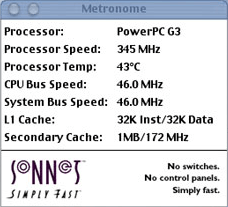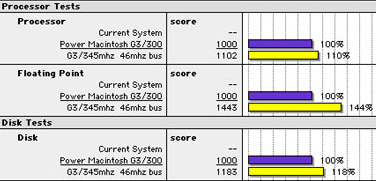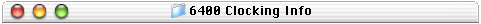
Clocking the 6400's Mother Board
This page has all the info I have collected on changing the mother boards speed of 6400's
Disclaimer: Try these changes at your own risk. The 6400 Zone will not be held responsible for damage to your system
Return to The 6400 Zone Home page
Over Clocked 6400 mother board!: Here is a letter from Thorsten who managed to bump up the mother board clock speed from 40Mhz to 48Mhz which in turn made the CPU run at 216Mhz. I have asked for more info on how he did it. Thanks Thorsten.
[Hello,
i´m afraid my English isn´t very good. I hope you can understand me :-) Just i want to say is: Your site is really great! :-) I found the Link on the ClockChipping Homepage and i will take a Link on my German-Site to. My PowerMac 6400/200 (72MB RAM, 256K L2) includes: a VillageTronic GraphicsCard "MacPicasso 540", the original Apple VideoIn/TV-Tuner Set from my old Performa 630, a IBM 10.1GB Harddisk "IBM-DTTA-35101", a CD-Burner in the Expansion Bay "Yamaha CDR 200t" The Board works stable as a rock with 48MHz and the CPU with 216MHz.I will also be testing a 50MHz Crystall, when i can found someone.
The Peripherie are:
Monitor 17" Compaq on the MacPicasso,
Monitor 13" Apple RGB on the Onboard-Video,
external Zip-Drive,
US-Robotics external Sportster ISDN-TA,
Mustek MFS 12000CX Flatbed-Scanner,
HP-Laserjet 4M, Epson Stylus Color 800 (with LocalTalk Card)
Greetings from Germany,
Thorsten]
UPDATE: He sent me a reply and here it is. I must mention that I made a mistake on the CPU speed. He actually had to lower the CPU speed to 180Mhz then it got increased to 216Mhz with the bus speed change. If he didn't lower it then it would run at about 240Mhz and lock up.
[>Wow you got your 6400 mother board faster. May I
>ask how you did it and can I post your info. a lot of 6400 users tinker with
>there computer and would love this info. Thanks for the link from your site
>too.
I found the manual to changing the crystal on this japanese Site. The Link also stands on the ClockChipping Homepage.
Just i have take out the original (40MHz) SMD-crystal and replazed it with a 48MHz standard-crystal. I´m looking always to a 50MHz-crystall but it´s so hard to find ist :-/
Now i have found a Dealer, but i must take a minimum of 10 pieces...
I have the CPU clock changed to multiplied 4,5 x Bustakt. In the original coding will the CPU running at 240 MHz, but this will freeze the 6400 in 10 seconds.
Now i have from the Gestalt-Code information a 6400/180 but the most good programms (TechTool Pro, Gauge-Series) can see the realy frequenzes. With a 50MHz crystal will the CPU running with 225MHz (i hope so) and this is wat i want :-)
I hope, the Vimage-G3 Card will run in a overclocked 6400 Board!?
Thorsten]
Over Clocked 6400 MB update: I just got the web address to the page that has the info on how to make this change. remember that when you change the mother board speed that your CPU will also increase. You may have to decrease the CPU before increasing the Mother Board or risk instant crashes on boot.
Here is a picture from the Clock Chipping Home page of a 5400 mother board (identical to the 6400) and where the change needs to be made. I will have more info posted here soon.
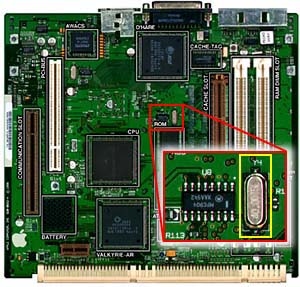
Update 1/29/1999: I don't know if I made it clear enough before so here goes. With the MB clocked to 50Mhz your CPU will run at either 225Mhz for the 6400/180 or 250Mhz for the 6400/200. You have to remember the CPU to MB multiplier. The 6400/180 has a 4.5x and the 6400/200 has a 5x. This is how it works. with a 40Mhz bus times 4.5 you get 180Mhz CPU.
Both 225Mhz and the 250Mz are well beyond the distance the 603e we have can handle. I only recommended a 180 goto 200 and a 200 goto 220. If you change the MB speed a lot without lowering the CPU multiplier then you will crash. you could probably goto a 45Mhz bus with no issue as the 6400/180 will become 202Mhz and the 6400/200 will become 225Mhz. Both slightly more than I suggested but I think it should work fine.
I beleive the G3 will work but the speed cannot be predicted. For the stock 40Mhz bus it runs at 240Mhz. But on the 6500 with a 50Mhz bus it runs at 225Mhz. It actually runs slower because it has to change its multiplier or it would run at 300Mhz and fail instantly. So I don't know what speed it will pick for MB speeds inbetween 40 and 50Mhz.
I hope this helps.
Update 2/6/1999 Another 6400 MB upgrade success: I recieved this letter from Dave Barton who has changed his mother board speed from 40Mhz to 48Mhz which also took his CPU from 180Mhz to 216Mhz. Nice improvment for just one change. Thanks for the info Dave.
[Hi,
I saw your page on the web and thought I'd tell you about my overclocked 6400. I started out with a 6400/180 and moved one of the surface mount resistors to increase the speed to 200 MHz. I didn't try a higher speed. After running for a while at 200MHz I got a 48 MHz crystal (which I bought from Digikey--made by ECS International). This was the fastest 2-lead crystal I could find and it did not come in a surface mount pack. That wasn't a big deal. I just desoldered the old surface mount crystal and soldered the leads of the new crystal directly to the motherboard. First off I tried running at 240/48 but that didn't work on my machine so I moved the speed selection resistor back to it's original place (180MHz at 40MHz bus) and now my machine is running fine at 216/48. I've got a 512Kb cache card, TV/Video system/geoport modem/and one PCI slot filled. I don't have a CPU fan either. Perhaps if I installed one (and maybe that Peltier cooling gizmo) I could get up to 240/48. I don't think I'll bother though. When I get a chance I'll send you my MacBench scores before and after and maybe even a picture of my motherboard.
-David Barton]
6400 with a full 50Mhz bus!: Thorsten did it. He found a 50Mhz crystal and now is running with a 50Mhz bus and a 225Mhz CPU. He is also willing to sell the left over 50Mhz crystals he has. Thanks Thorsten!
[Hi Tom,
1.
now i have a 50MHz crystall and the PM 6400 works very fine :-)) The Mainboard-Clockspeed are 50MHz and the Processor works at 225MHz. BTW: i must buy 10 pieces for the crystal and now i have 9 remain.When everyone will have one, then i can send. I have payed 2.5$ for one.
I will give a crystall for 2$ + shipping (from Germany to the United States). mac-evangelist@gmx.de
2. I have the MacPicasso 540 removed and buyed a MacPicasso 750. This card works with a Banshee-Graphics-CPU and is a really fast 2D-graphicsbooster.The 3D-driver comes in february and i hope that the games then are flying :-)
Thorsten]
2/12/1999 50Mhz bus maybe too fast for the 6400!: Thorsten wrote to let me know that he has reduced his MB back to 48Mhz due to system errors. His mother board was pushed passed its limit. A cooling fan for the entire system (not just the CPU) may be needed?
[Hello Tom.
Excuse my writing so, but i have observed that the 50MHz won´t run safetly :-/ In the first look the system will run fine. The errors are in details.
For example:
1. When i burned CDs or the Mac reads intensive from a inserted CD-ROM, the Computer freezes always. This means, the SCSI-BUS are unsteady. With or without a CPU-Fan. With a Fan it will run longer, but IMHO not safetly enough (for me).
2. The Alert-Sounds won´t played correctly. First time i think about a Software-Problem but it is really the Clocking-Frequenze.
Now i have again the 48MHz Crystall inserted and all works fine. Maybe another Guy will test it with one of my nine 50MHz-Crystalls? :-)]
Here are a few pictures Thorsten sent me, Thanks Thorsten.
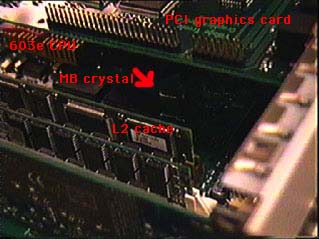
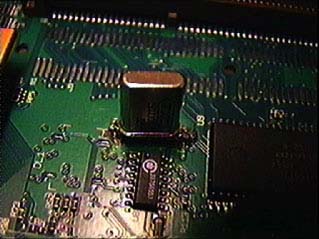
DigiKey part number for MB crystal: David replied to my request for more info on his MB clocking experiences. Thanks David.
[Okay, the Digikey part number for the crystal is X065-ND, and it is found on the bottom left of page 249 in their catalog. The price is 84 cents per crystal; Digikey has a $25 order minimum I believe so you might want to find a few other things that you need/want or get a bunch of people together to make an order.
-David]
4/23/1999 Another 6400 MB clocked to 50Mhz: Ed sends word that he has a letter posted on Marcs web site and it has a lot of detail on different speeds of MB crystals tested. Thanks Ed.
[Tom
Marc just posted the info from my 6400 motherboard clock up at his site "6400 Results" and thought you might like to see it as well.
Ed Nye]
5/27/1999 The master of 5400/5500 clocking!: I recieved this letter from Joey who has done some intense testing on clocking the CPU and mother board of 5400 and 5500 series Macs. I assume his findings may also work for 6400's and 6500's since they use the same mother boards. Also read the part about using a G3 upgrade with a clocked mother board. Seems we can get some extra speed out of these cards after all! Thanks Joey. Click here to email him for more details.
[dear tom,
here come some good news.
i´ve had the posibility to test 10 (ten) "alchemy" based 5400/180 and 12 "gazelle" based 5500/225 for stability and performance with my g3 card for these machines. here are my experiences:
alchemy:
five out of ten were able to run stable at 50mhz. two machines only run at 48mhz. amazingly three machines are able to run rock solid at 52mhz. maximum cpu performance was about 220mhz. higher is not recomended in any way. i tell you that as a an aasp/aase and developer of a whole series of cpu boards for powermacs - do not run any ppc603ev 180 higher than 220mhz - the cpu is not reliable above 220mhz. i´ve also searched for other methods for clocking the board. you may know that the required crystals are hard to find and the clock generator is able to run with some other kind of clocking device. i´ve just experimented with a pll and in deed it works fine. but i will give you more info if this way is really the best. (it´s a little bit tricky) a good overall speed improvement is reached by using 48mhz bus, 1:4.5 ratio and 216mhz cpu speed. the "ice cab" used by apple is not very good for such speeds, but you can get a very good and fitting heatsink from wakefield electronics (they are the ones who produced the heat sinks for the 6x00 powermac series and tanzania), series 609 and 619. a second level cache dimm with 12ns cyclus sram and a 15ns tag are good enough for running with 48mhz bus. 50mhz bus and 52mhz bus resulting in 225/200mhz cpu and 210mhz cpu need 12ns tag rams. a nice little benefit is that you will extremely speed up the video performance of the "valkyrie" chip. it´s dram based and the dram now runs 20% faster (at 48mhz) and with one wate state less. have you ever thought about overclocking the common g3 (250mhz stock card) cards from vimage and sonnet for the 5400 series? well, let´s take a 48mhz crystal and the 250mhz sonnet card run rock solid at 288mhz/144mhz with 53 degrees celsius (sorry fahrenheit is not very common in germany). sonnet only programmed two frequencies in their chip set on the card. everything else below 50mhz is treated like 40mhz with a ratio of 6. only when you use 50mhz the card sets the ratio to 1:5. with 52mhz the card also runs stable at 260mhz. the same applies to the vimage card except that 288mhz are far too high for the used chip. 44mhz bus is te maximum for this card to run at 264mhz. but that´s whopping more than the stock 40mhz bus and 240mhz cpu. not so dramatically like the sonnet card.
gazelle:
there not so much to tell about gazelle. most gazelle based machines are quite able to run 54mhz (only one failed to do so!) and with a g3 card in the level ii cache slot your running fast and reliable at 1:5 for the sonnet card (250mhz stock card) with 270mhz. quite impressive. i´ve just got one of the gazelle machines up to 60mhz and it´s quite amazing to see what happens. at first i´ve taken a look at a tanzania ii (the tanzania is designed very closely to the alchemy - apple uses a lot of the chip sets and engineering from alchemy for tanzania) which i was able to run a 60mhz. i´ve just got one of my tanzania g3 prototypes out of the soldering machine and it worked fine at 60mhz bus/420mhz cpu/210mhz cache and results in macbench are near 1400 points. so i tried my first g3 prototype for the alchemy/gazelle at 40mhz, 50mhz and 60mhz - but it won´t run reliable in any configuration. i have to take a closer look at what i´ve designed! but i also have good news: are 2mb sgram enough for running new 3d rave games with gazelle based performa and power macintosh? i´ve took two 2mb sgram from sec (samsung) and soldered them instead of the two 1mb ones. you do think it workes? yes it did!
more news in the next week!
yours
joey]
1/26/2001 More mother board clocking results: McKinney was kind enough to send me some info on his mother board clocking experiences. Thanks McKinney. He has a Sonnet G3 which got a boost by the MB clocking.
- [Here is a follow up to my motherboard clocking experimenting. I found a 46 mhz crystal (since the 48 was a no go) and here are my results. I am attaching a screenshot of my desktop that has Macbench and Metronome open so you can see what the computer is running at. I have not done a lot of heavy use to test stability but I have used IE, Entourage, Photoshop 5.5 and all seems to work fine with no adverse temperature or stability problems. I will update you if I run into problems. I am also attaching a screenshot with my system profiler
I got the crystal through the vendor listed on your website (DigiTech). I used the Sonnet Clocker to make 6x, 6.5x,7x,7.5x and of course the 8x extension I was using. The 8x will not run and freezes but I am using the 7.5x to get 345mhz. I have tried using the lower speed multipiers to alleviate the sound issue but it does not seem to help. I have used the G3 cache control to slow the cache down, I have used the PCI timing extension, and ATI sound catalyst and none seem to help. :(
McKinney]
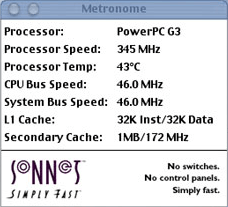
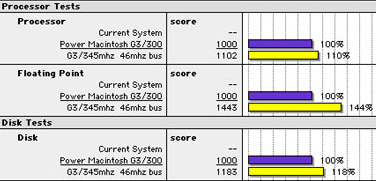
4/21/2001 6400 mother board clocking with a Sonnet G3 installed: Ed sent me some info and a link to his site where he has info on his experiments on clocking the MB in his 6400 to see how it affects the Sonnet L2 G3 he owns. Very interesting reading for tinkerers :) Thanks Ed.
- [Hi Tom
I just wanted to pass on a little info. I'm in the process of writing it up now and will post it at my "Clocking the Macintosh <http://www.mcn.net/~nye/> " site as soon as its ready. I still have the motherboard of my 6400/180 <http://www.mcn.net/~nye/Results/Index.html> running at 50 MHz and until I installed the Sonnet Crescendo-L2 G3 350/175/1M <http://www.sonnettech.com> , my 603e processor was running a flawless 225 MHz. Since I only need the 603 to boot, I slowed it down from 4.5x (225 MHz) to 3.5x (175 MHz) to reduce heat in the case. I had 40 MHz, 45 MHz, and 48 MHz crystals ready just in case. I thought with the 50 MHz bus it would be treated as a 6500 and boot at 350 MHz instead of 320 MHz. As soon as it booted I opened the Metronome and was pleasantly surprised! The processor speed at 400 MHz with secondary cache at 200 MHz. I still have my Quick Change Block <http://www.mcn.net/~nye/Block/Index.html> and crystal socket installed so I tried several other frequency crystals and the speed followed proportional to the crystal. Sonnet must use the gestalt ID and not the bus speed to set the card speed. I ran some processor intensive tests to check stability and temperature, at 400 MHz and have not had any problems so far! Knock on wood!!!! I'll post some benchmarks and details as soon as I can.
Ed N]
7/21/2001 6400 motherboard over clocked!: McKinney sends word on his experiences on over clocking his 6400's motherboard.
- [Hello everyone. I am finally moving on to a new machine and just wanted to let you know why. After "experimenting" with every upgrade that could ever work with the 6400, I finally pushed it too far. I clocked my motherboard bus to 46 mhz and overclocked my G3 Sonnet to 345mhz. This set up worked fantastic until I started having problems with the system booting up. I initially thought it was a cooling problem but after adding fans which keep the G3 cool (39c) I narrowed it down to the motherboard. To make a long story short...my advice is to leave the motherboard alone. I used the Sonnet Clocker prior to messing with the motherboard and had ZERO problems running it at 320mhz.
I have finally purchased a new computer (a new 500mhz G4 Server, 36 gb SCSI 160/10,000rpm HD, DVD, 512mb Ram, SCSI card ,gigabit ethernet from Small Dog for $1700). All my 6400 upgrades are going to my son's Performa 6360. It will make a 6 year old a damn fine machine!!!]
And later he sent this
- [Tom, It did get to the point where the computer would lock up at any sign of "work" but I installed two 2" fans that kept the G3 running cool (39c). I suppose the motherboard has a heat issue because when I let it cool off for 10-15min it will restart. The only other quirky thing is that if I install software that requires a restart the machine will not reboot. I have not received my G4 yet so I am still using the 6400 and it has been on all day. It will not do any amount of hard work (videos, encoding mp3's, unstuffing a large file or games etc )without locking up. Prior to messing with the motherboard the machine would run 24/7 and memory was the only limitation. Again my advice is to leave the motherboard alone and try not to "hotrod" the 6400 to it's death. I do however think the Sonnet G3/1mb runs flawless at 320mhz (courtesy of the Sonnet Clocker). All my goodies (Ati Orion, 136mb memory,8.4g HD, comm slot II ethernet card and the Sonnet G3) are going to be transplanted into my son's 6360. Can't wait to get my G4....hopefully it will last me as long as my 6400 did (5 1/2 years!!). Can you imagine using a 5 1/2 year old Wintel machine?? NOT!! :)]
This is one reason why clocking any component on your computer should always be considered as taking a risk and you could permanently ruin your system. As always, clock at your own risk!
11/18/2001 6400 Mother Board overclocking info from Thierry: Thierry sent me a lot of good info on his mother board clocking experiments. Thanks Thierry! It is rather large so click here to read the entire letter.
2/9/2002 Overclocked mother board may have killed this users 6400?: HB McKinney sends word that his 6400 died and he believes that overclocking the mother board may have done it! Whether that is the cause or not, overclocking anything is always a risk and this could happen to you. Thanks HB McKinney.
- [My 6400 finally died! I have been posting to this site for several years now and just wanted to give an update. I have one of those "maxed out 6400's" with 136mb, 20gb hd, 10/100t ethernet, ATI Orion (yuk), Sonnet G3 300 running at 325, USB card, external CDRW, SCanner, Zip, 3 piece speaker system . It has been a great machine but it finally died. My advice to anyone who truly wants a stable and healthy system is to avoid tampering with the motherboard. I overclocked the motherboard to 46mhz and while that lasted almost a year I am sure it is the cause of it's death. I transferred the upgrades to a 6360 so it lives on in spirit!
My main computer now is a G4 running OS X. Having made the jump to a new machine and OS X I just want to let everyone know that it is worth it. OS X is fun and stability is unbelievable. iPhoto, iMovie, Office, iDVD are all incredible and I am now confident that Apple has a winner with OS X. People are generally afraid of change....but this time change is good!]
Return to The 6400 Zone Home page
If any of the links do not work properly, please send an email to me the Site Master
This page last updated 4/23/2003