
Video Out cards
[Return to the 1st page]
Basically there are two different types of video out cards. The NTSC Video Out card and the Video Out card. You can read more about these cards here:
I don't have a full install/removal set of instructions yet as I don't own any of these cards myself. But Alec was nice enough to send me these pictures so I could show you something on them. Thanks Alec! One thing he notes is that these cards may interfere with some PCI cards in the lower slot such as the Avid card.
You must first remove the mother board
The Video Out card is actually two cards connected by a long thin ribbon cable. One end connects in the slot just behind the PRAM battery and the other end connects in the slot just in front of the PCI riser card slot. The picture below shows the card installed and the PCI riser card has been removed for better viewing.

Below is a picture of the card upsidedown as it attaches to the backplane
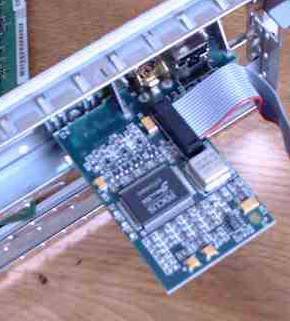
Here you see the PCI riser cards from a 6400 and a 6500. The 6500 is the one on the bottom. Note the large notch removed in the 6500's card. Its for clearance of the Video Out card. If installing this card on a 6400, it will be necessary to make this notch in your riser card. A good shaping saw or hack saw should be good enough to make the cut. Just make sure you don't cut any lines on the circuit board!
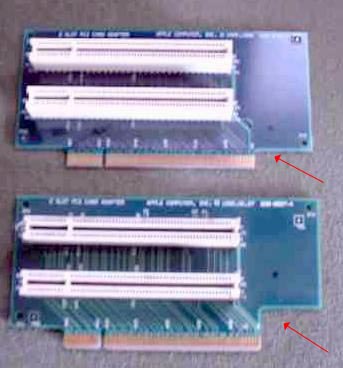
Here you see why the notch is needed.

Always press the mother board reset button once installation or removal of any card is complete
reinstall in reverse order
[Return to The 6400 Zone home page]
If any of the links do not work properly, please send an email
to me the Site Master
This page last updated 4/5/2003